Cloud integration refers to the process of connecting different cloud-based applications and systems to work together seamlessly. In today’s digital era, where organizations rely heavily on multiple cloud services, cloud integration is increasingly becoming a necessity. The integration of cloud-based systems and applications not only enables data and information to flow smoothly but also reduces complexity and enhances efficiency. This article aims to explore cloud integration, its benefits, and how it works.
What is Cloud Integration?
Cloud integration is a process of connecting different cloud-based applications and systems to work together seamlessly. This involves using middleware or cloud integration platforms that facilitate communication between different applications and systems. It enables organizations to integrate and automate their business processes, resulting in more efficient operations, better decision-making, and improved customer service.
Cloud integration is essential for organizations that use cloud services, as it enables the sharing of data and information across different systems, applications, and platforms. This is especially important for businesses that have multiple departments or operate across different regions or countries. By integrating cloud-based systems and applications, businesses can centralize their data and manage it more effectively, resulting in improved productivity and streamlined operations.
Benefits of Cloud Integration
1. Enhanced Efficiency
Cloud integration enables different cloud-based applications and systems to communicate with each other, resulting in a more streamlined and efficient business process. This integration eliminates the need for manual data entry and reduces the likelihood of errors or data duplication, resulting in a more efficient workflow.
2. Improved Data Management
Cloud integration enables businesses to centralize their data and manage it more effectively. With cloud integration, businesses can consolidate their data from different sources and applications, providing a more complete and accurate view of their operations. This allows organizations to make better-informed decisions and identify areas for improvement.
3. Increased Flexibility
Cloud integration provides organizations with the flexibility to scale their operations up or down based on their business needs. As businesses grow and expand, they can add new cloud-based applications and systems, and integrate them with their existing ones seamlessly. This enables businesses to respond quickly to changing market conditions and adapt their operations accordingly.
4. Improved Customer Service
Cloud integration enables organizations to provide better customer service by centralizing customer data and making it easily accessible across different systems and applications. This ensures that customer interactions are consistent across all touchpoints, resulting in a better customer experience.
How Cloud Integration Works
Cloud integration works by connecting different cloud-based applications and systems through middleware or cloud integration platforms. These platforms enable the transfer of data and information between different systems, applications, and platforms. The process involves the following steps:
1. Identify the systems and applications to be integrated
The first step in cloud integration is to identify the different cloud-based systems and applications that need to be integrated. This could include systems such as Customer Relationship Management (CRM), Enterprise Resource Planning (ERP), or Supply Chain Management (SCM) systems.
2. Choose a cloud integration platform
The next step is to choose a cloud integration platform that can facilitate communication between the different systems and applications. There are several cloud integration platforms available, including Dell Boomi, MuleSoft, and Jitterbit, among others.
3. Configure the integration platform
Once a cloud integration platform has been selected, it needs to be configured to connect to the different systems and applications. This involves setting up the necessary connections and configuring the data mapping between the different systems.
4. Test and validate the integration
After the integration platform has been configured, it needs to be tested and validated to ensure that the data is flowing correctly between the different systems and applications. This involves testing the data transfer and data mapping between the different systems.
5. Go live
Once the integration has been tested and validated, it can be deployed in a production environment. The integration platform will continue to monitor the different systems and applications and ensure that the data is
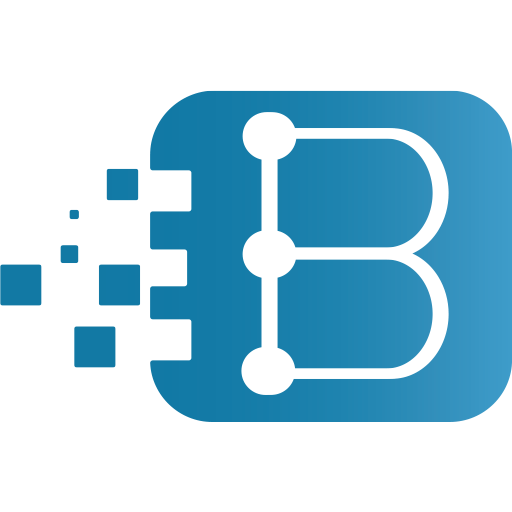
Recent Comments